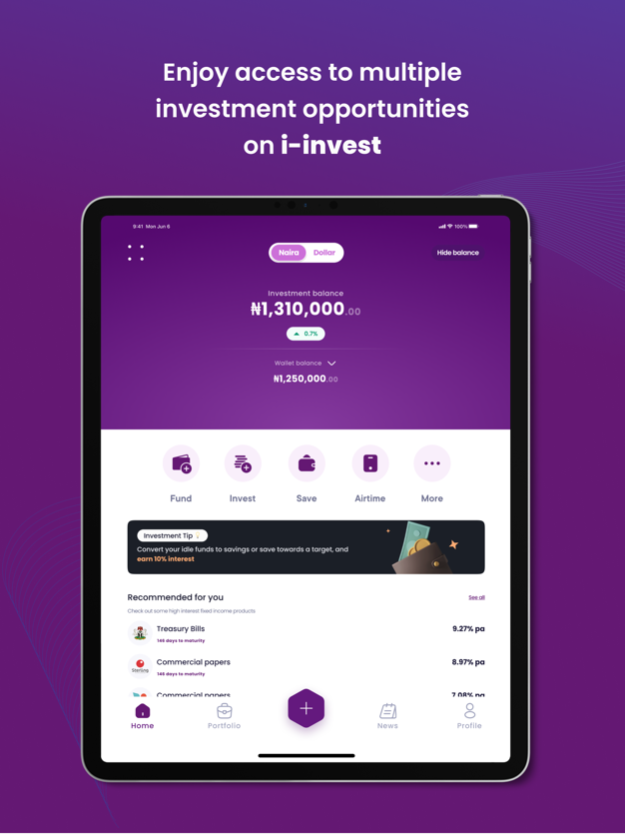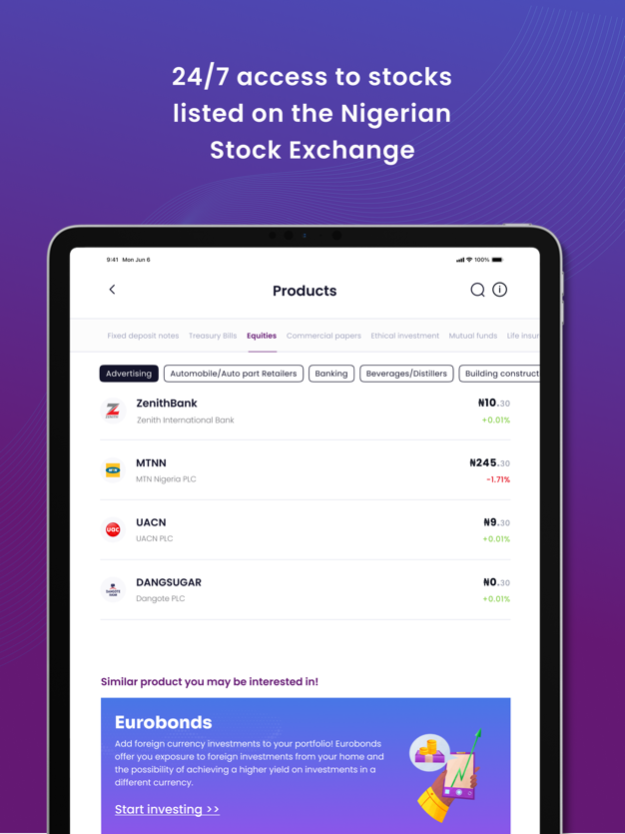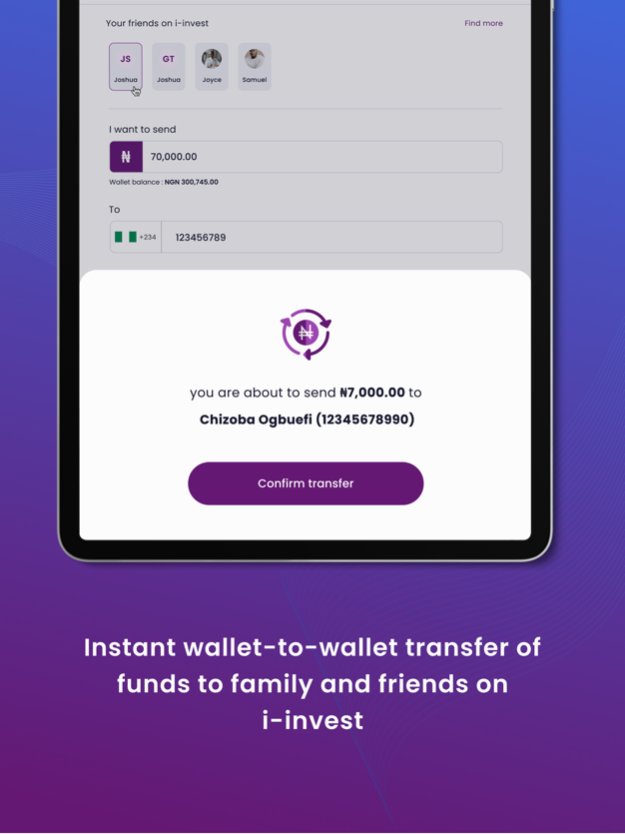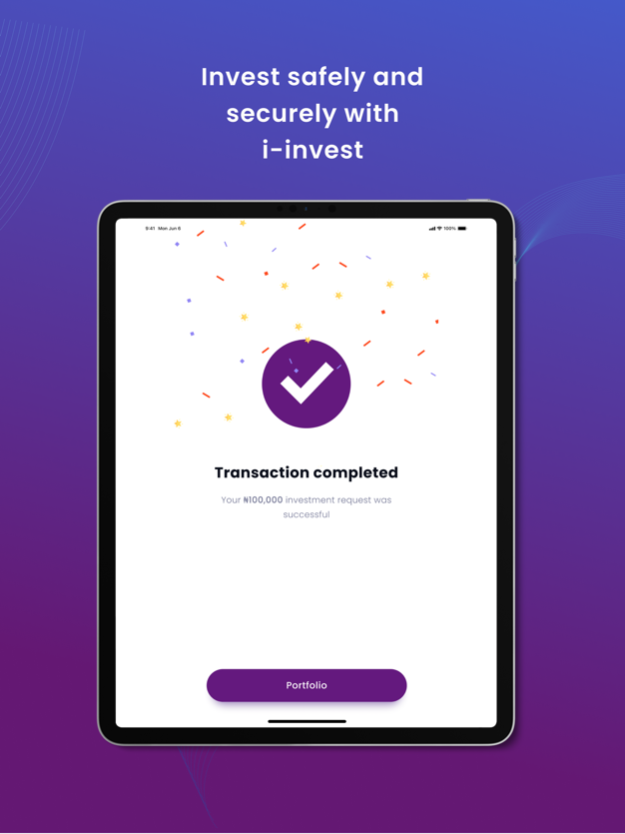I-Invest 5.0.2
Continue to app
Free Version
Publisher Description
i-invest is Nigeria’s foremost digital platform for Treasury Bills, and now the preferred financial services marketplace in Africa that gives you access to investment opportunities from various financial service providers within one safe & secure platform.
Simply put, i-invest enables you to grow the money that you have worked hard for, by making the money work for you. Enjoy real-time access to an array of products like Treasury bills, Fixed deposit notes, Commercial papers, Eurobonds, Equities and more, conveniently from anywhere in the world.
No paperwork, no bank queues, no broker required.
Join other smart investors using the i-invest app every day to enjoy the following:
Multiple Product Mix
Build a strong portfolio by choosing from a variety of financial products like Treasury bills, Fixed deposit notes, Commercial papers, Eurobonds, Equities, Insurance and more.
Investment Performance Monitoring
Track your investment portfolio performance on the go and access everything you need directly from your mobile phone anywhere in the world.
Unrestricted Wallet Transactions
Top up, withdraw, and transfer funds to family and friends on i-invest, from your wallet.
Competitive Rates & Lower Charges
Enjoy higher return on investment than your regular saving account without stress on i-invest, with no deposit fees or monthly charges.
Regulated Products
Only regulated products/services are listed on i-invest. Funds managed are also insured, so rest assured that your funds are in safe hands.
Security
Invest safely & securely with bank-level security, end-to-end encryption protocols, two-factor authentication (2FA) protection and other cutting-edge security technologies.
Industry News
Stay informed on financial trends with real-time update on market trends, and everything happening with the financial industry.
i-invest is a product of Parthian Partners Limited.
Disclaimer
Investors are expected to consider their investment objectives and risk appetite carefully before investing.
Mar 20, 2024
Version 5.0.2
We're thrilled to introduce our latest feature just in time for International Women's Day.
In honor of the incredible achievements of women worldwide, we've crafted a unique savings product designed specifically with women in mind. VioletsForHer is not just a product, it's a celebration of women's empowerment and financial independence.
What's New;
Tailored Savings Plans: Say goodbye to generic savings strategies! VioletsForHer offers personalized plans tailored to address the unique financial goals and challenges faced by women.
Community Support: Join a vibrant community of like-minded women on a journey towards financial success.
Celebrate International Women's Day by taking control of your financial future with VioletsForHer Savings! Download the latest update now and start your journey towards financial empowerment.
About I-Invest
I-Invest is a free app for iOS published in the Accounting & Finance list of apps, part of Business.
The company that develops I-Invest is Parthian Partners Limited. The latest version released by its developer is 5.0.2.
To install I-Invest on your iOS device, just click the green Continue To App button above to start the installation process. The app is listed on our website since 2024-03-20 and was downloaded 1 times. We have already checked if the download link is safe, however for your own protection we recommend that you scan the downloaded app with your antivirus. Your antivirus may detect the I-Invest as malware if the download link is broken.
How to install I-Invest on your iOS device:
- Click on the Continue To App button on our website. This will redirect you to the App Store.
- Once the I-Invest is shown in the iTunes listing of your iOS device, you can start its download and installation. Tap on the GET button to the right of the app to start downloading it.
- If you are not logged-in the iOS appstore app, you'll be prompted for your your Apple ID and/or password.
- After I-Invest is downloaded, you'll see an INSTALL button to the right. Tap on it to start the actual installation of the iOS app.
- Once installation is finished you can tap on the OPEN button to start it. Its icon will also be added to your device home screen.